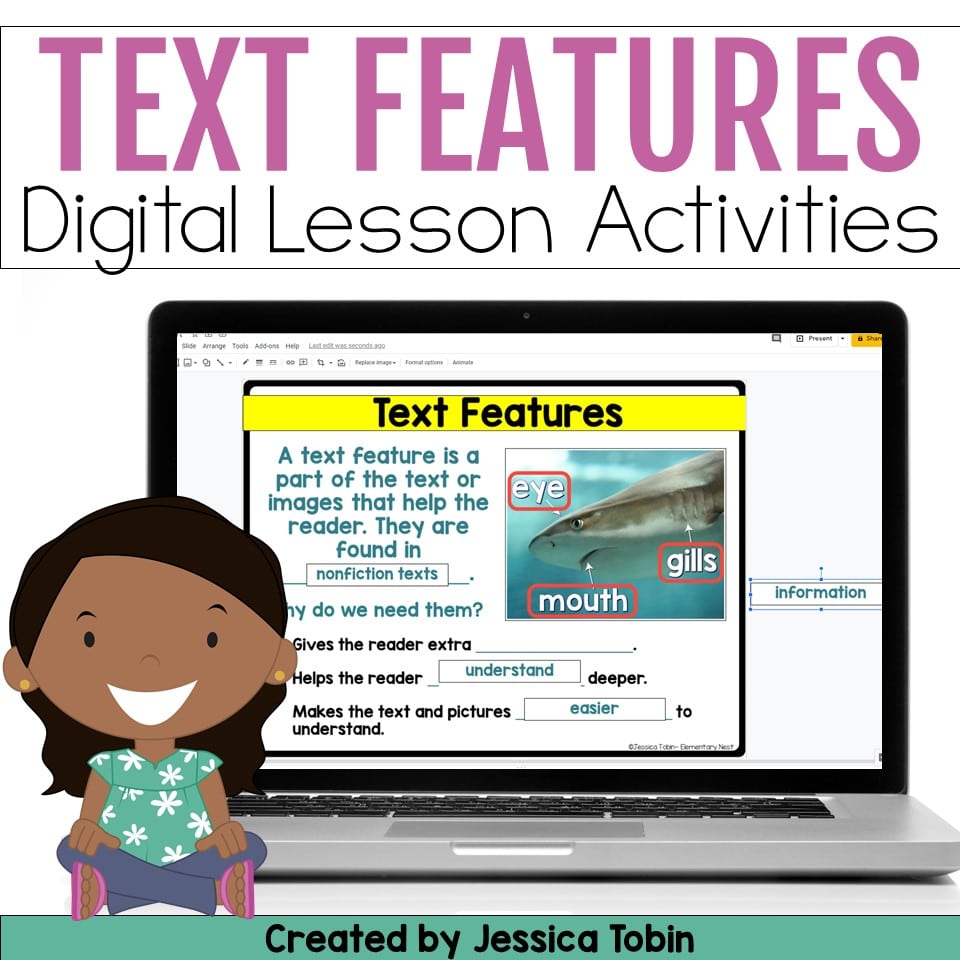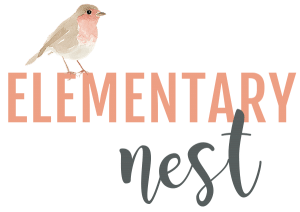Menu
View cart “2nd Grade Informational Comprehension Task Cards” has been added to your cart.
Description
Looking to make your lessons more engaging and interactive? These nonfiction text features digital activities are ready-made sets in Google Slides or Seesaw that you can use. Your students will interact with these practice activities after you teach a mini lesson on text features. However, you could use these activities as you teach your mini lessons. There are many purposes for these text features digital activities! As you teach through your unit, you will then assign these digital activities for students to do. It will reinforce your lesson for that day.
These activities are for first, second, and third grade students. They are standards-based activities using the Reading Informational domain within the Common Core Standards. There are suggestions for differentiation on specific activities if you’d like to challenge your students, too.
What activities are included?
- Text Features Interactive Anchor Chart
- Names and Purposes Activity
- Identification by Images Activity
- Text Feature Definitions Activity
- Questions about Text Features Activity
- 6 Practice Passages
Explicit Standards Covered:
1st Grade RI.1.5– Know and use various text features (e.g., headings, tables of contents, glossaries, electronic menus, icons) to locate key facts or information in a text.
2nd Grade RI.2.5- Know and use various text features (e.g., captions, bold print, subheadings, glossaries, indexes, electronic menus, icons) to locate key facts or information in a text efficiently.
3rd Grade RI.3.5- Use text features and search tools (e.g., key words, sidebars, hyperlinks) to efficiently locate information relevant to a given topic.
If you would like the full resources for these standards, then check out standards-based unit links below! They come with lesson plans, graphic organizers, Lexile-level passages, and interactive notebook pieces!
Related products
-

RI.1.1 Ask and Answer Questions
$6.75 -

1st Grade Informational Comprehension Task Cards
$13.50 -
Sale!

1st Grade Reading Bundle: Informational and Literature
$114.75Original price was: $114.75.$92.00Current price is: $92.00. -

RI.K.1 Ask and Answer Questions
$6.75 -

RI.1.6 Information from Illustrations and Text
$6.75 -

RI.1.9 Compare and Contrast Nonfiction Texts
$6.75